
If you use wordpress.com right now, you will love wordpress.org much, much more. I don’t know about blogger or any others, but WordPress is seriously amazing. There’s tons more options, there’s way more customization, and tons and tons of plugins to do anything you could possiblly want. Using wordpress.org is identical to using your current wordpress.com, you won’t need to learn any coding, or any new skills. And making the switch to your own domain is so easy, you’ll wish you’d done it sooner.
Plus, you’ve always wanted your own domain name, right? You can get it! It’s also not expensive, as you will see here!
This is what I did, and it’s is so simple, I don’t know why you’d want to go or do anything else. There are of course other options, but I won’t be able to tell you about them because it’s not what I did. I’m also not being paid by this company, I just happen to be really happy with their service, and how easy it is.
Go to 1and1.com.
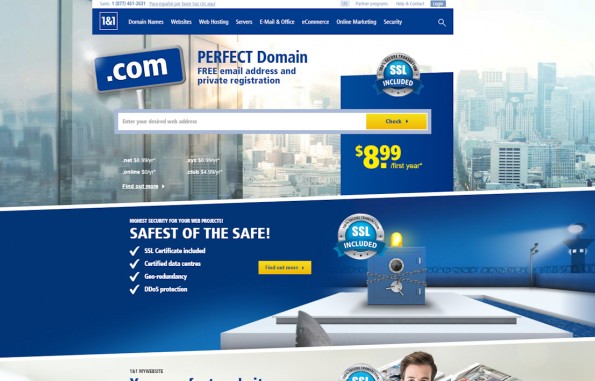
If you scroll down from there, you will see tons of different hosting options, but this is the exact package you want.

Wow, 99 cents a month!
When you find out more, you’ll see you have a few options. You really only need basic, unless you are the queen of all other blogs, and get tons and tons of traffic. In which case, I’m both super jealous, and confused as to why you don’t already have your own hosted blog.
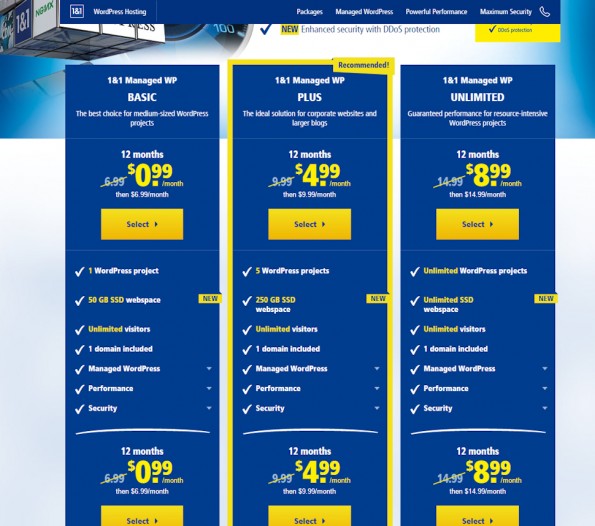
The next screen will take you to the purchasing option where you can pick your URL. A warning about picking a URL – Don’t go to godaddy or a site like that to put in URLs you might want. Sometimes they like to buy the URL themselves and then sell it back to you at a higher price. If you want to check a URL but are not ready to buy, literally type it into your browser. If it says “DNS not found,” it’s yours for the picking.
Now you have to pull out the old credit card and purchase your package. I cannot provide counselling for the commitment you are about to make, but I can provide resources if you are a commitment-phobe.
Once you have mentally prepared, and made this step, you will log in with your new account, and it takes you to this fun and confusing page.
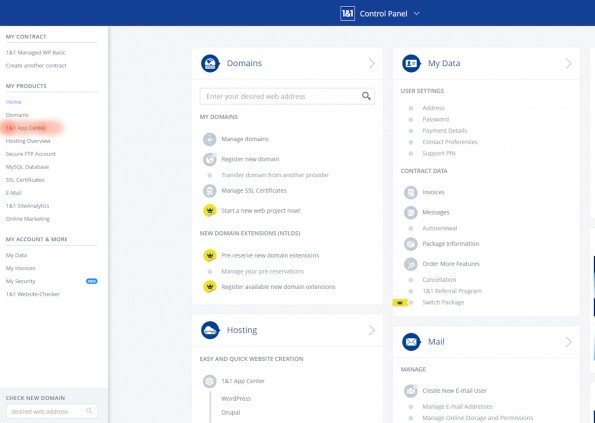
There’s tons of things to look through, but if you want your website up and running, the first one to look at is the 1&1 App Center, as I highlighted above.
This takes to to…
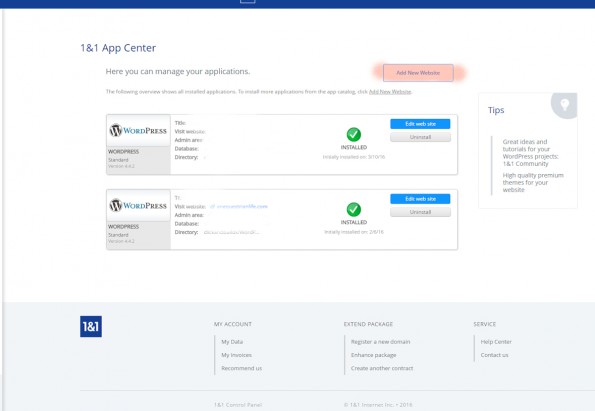
The website creation! Yours will be blank, except for the “Add a New Website” which is exactly what you are doing. Click it, it walks you through the very basic steps, and then you will have a panel with your website on it too. Click “Edit Website”…
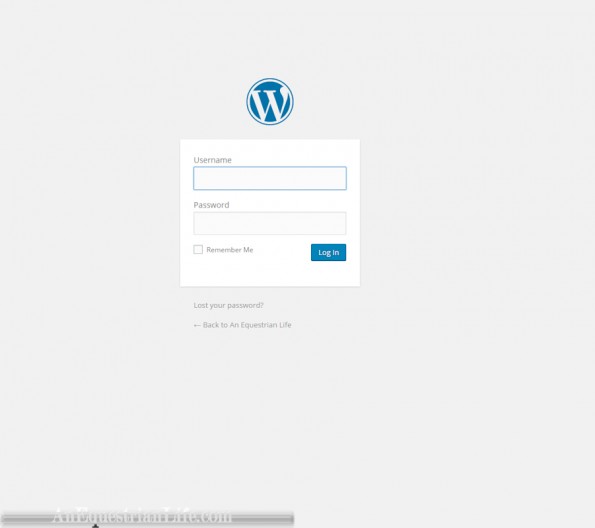
There’s your WordPress website!
Another thing to mention – They offer Managed WordPress blogs, but I found this was too restricting. I started out with a managed blog, but in less than 5 minutes, I disregarded the warning and decided to switch to self managed. With self managed, if you break it, they can’t fix it for you, so keep that in mind when you’re picking plugins and themes.
When you sign in, everything is blank, which can be quite foreboding, especially as you remember all the hours you put into your old website. You can either start playing with your website design, or head back over to your old blog to pick up some content.
Exporting Content
There’s other websites that will explain this better, but basically, you will go to the “Tools” section, and the “Export” section.
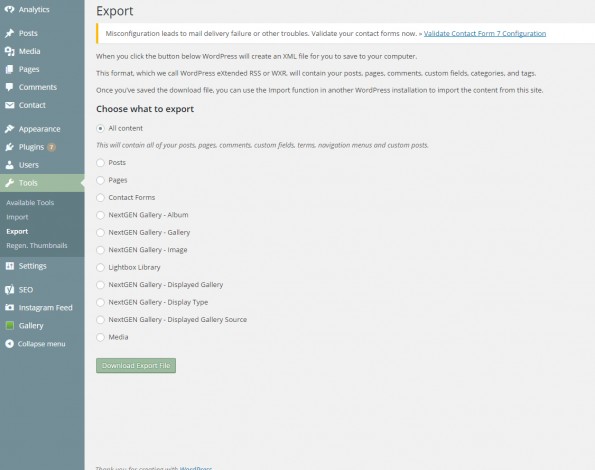
Yours might look slightly different, this is my WordPress.org account, not .com
You choose what you want to export, and it packages it up for you. There was also an option to pay someone to do it for you when I did it, but frankly, that’s absurd. This isn’t hard.
I did find I had to divide up my posts for smaller packages. For example, I did all posts for the Month of September in one package, another package for October, etc.
Then, you …. um…hmmm. And this is where my mind was blown, for I went to the import tab, and there’s apparently tools to help you with it.
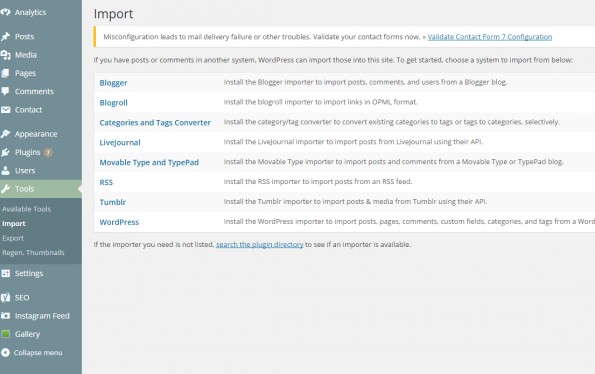
My brain just exploded.
I don’t know how to use those options, but it looks like it’s easier than ever to import your content in. Check out the import tab before you go messing around with exporting your old content. Seems like there’s a plugin to help you through it.
So there you go, that’s how to start up your blog on your own domain in less than 700 words. It is that easy.
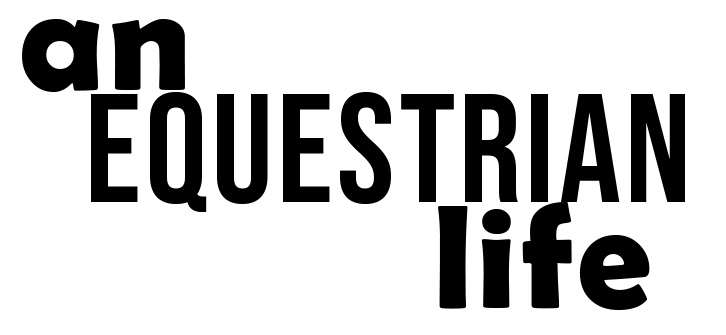
Erin
Hmmmm. I’ve contemplated making the switch. It seems so scary though.
Courtney
ErinI know…. shhhhhh it’s okay, you don’t have to do it. There there *pat pat*